This is how the personal alarm's inactivity alarm works
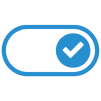
The user or relative activates the inactivity alarm in the Sensorem app.

In the Sensorem app, the sensitivity of the inactivity alarm can be set, i.e. how long the clock is allowed to be still before an alarm is sent to relatives.
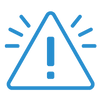
If the clock has been stationary for longer than the set time, an alarm is sent to relatives as this may indicate that the user has fallen and been lying down but did not have the opportunity to press the alarm button.
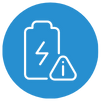
To avoid false alarms, the service detects whether the watch is charging and in such a case does not send out an inactivity alarm to relatives.
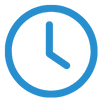
The default is that inactivity alarms are not sent out at night when the clock is normally silent then due to that the user is sleeping but the inactivity alarm can easily be activated also for night time.
How to enable the inactivity alarm in the Sensorem app
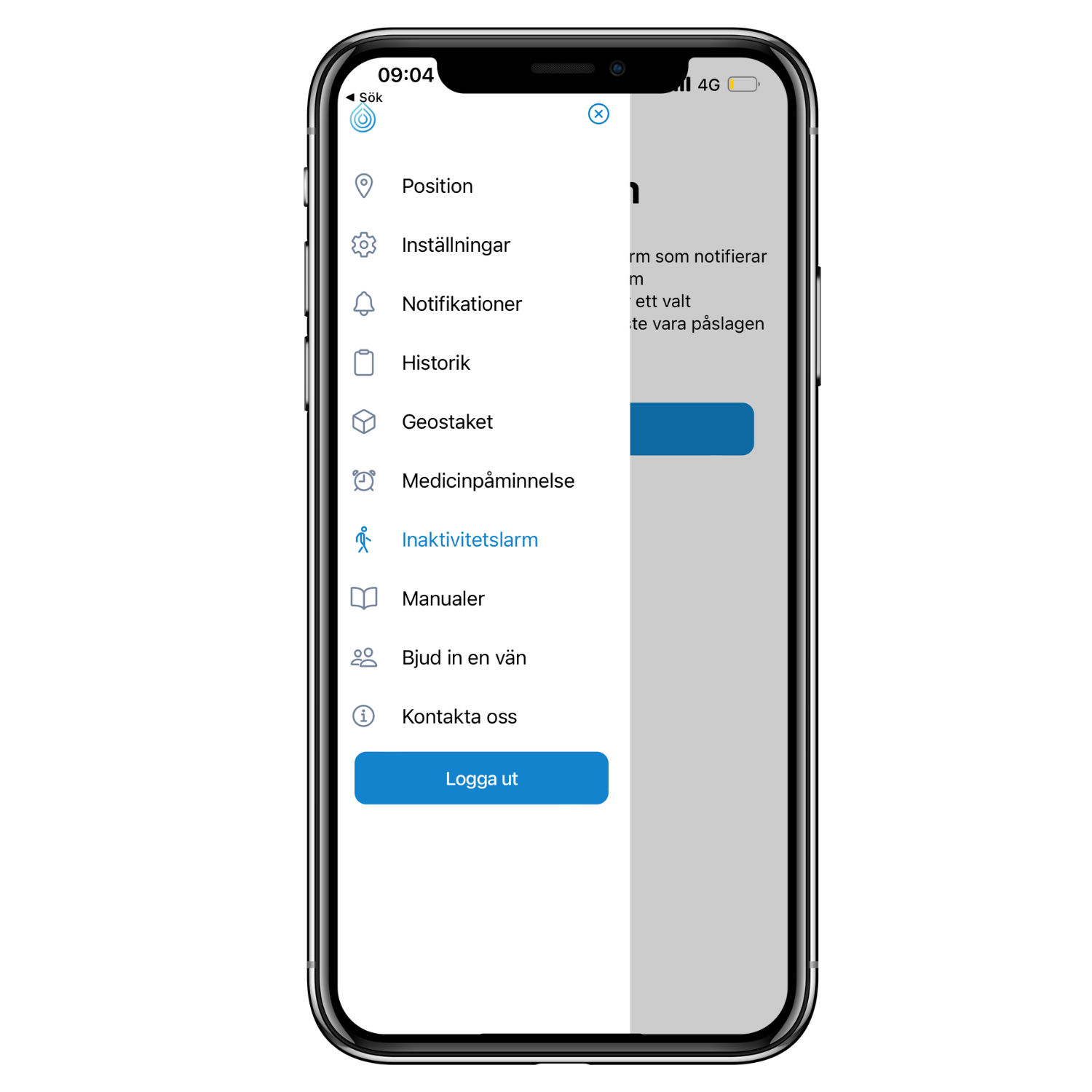
Access the inactivity alarm in the Sensorem app
The inactivity alarm is easily activated in the Sensorem app.
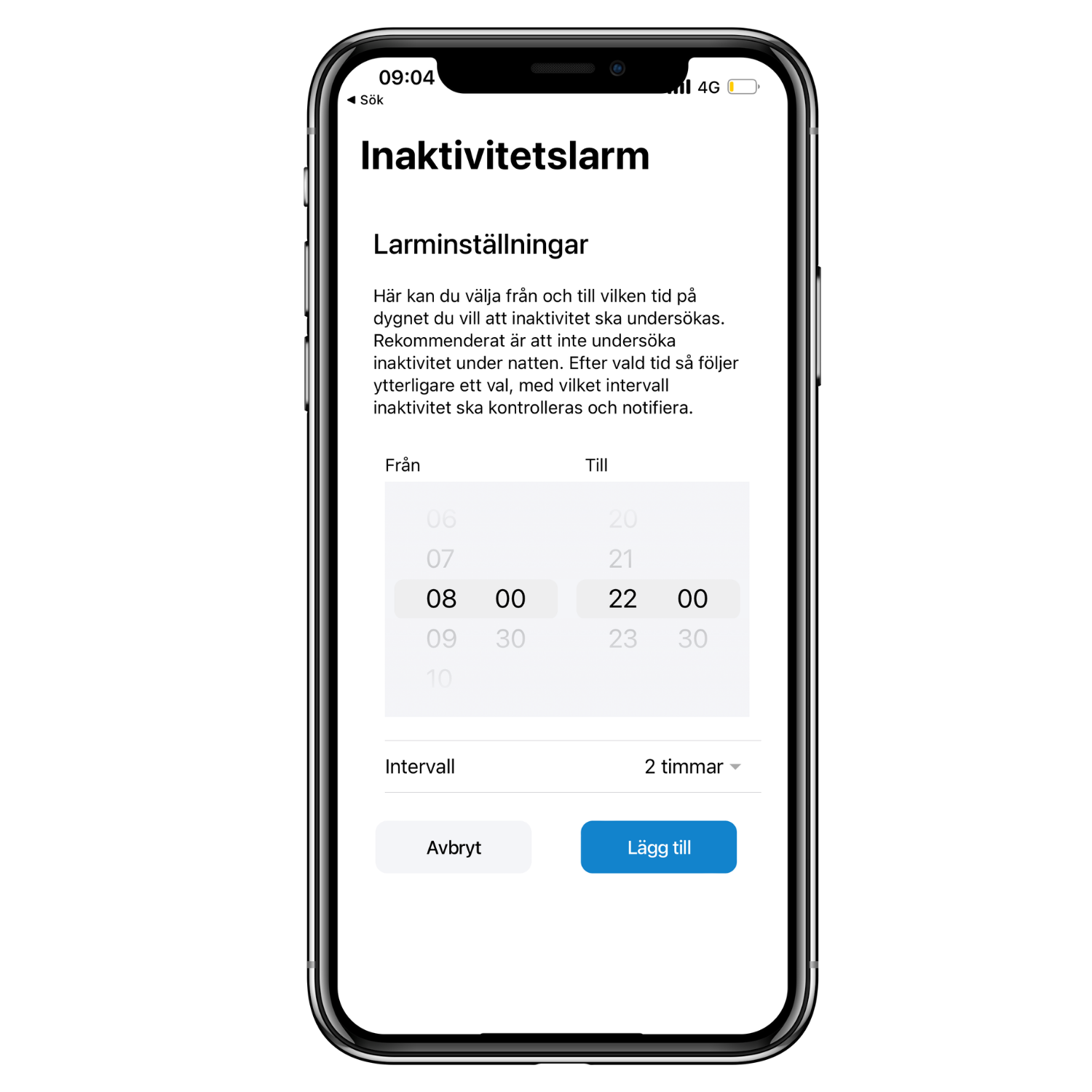
Set the desired time interval
Set the time interval and sensitivity of the inactivity alarm.
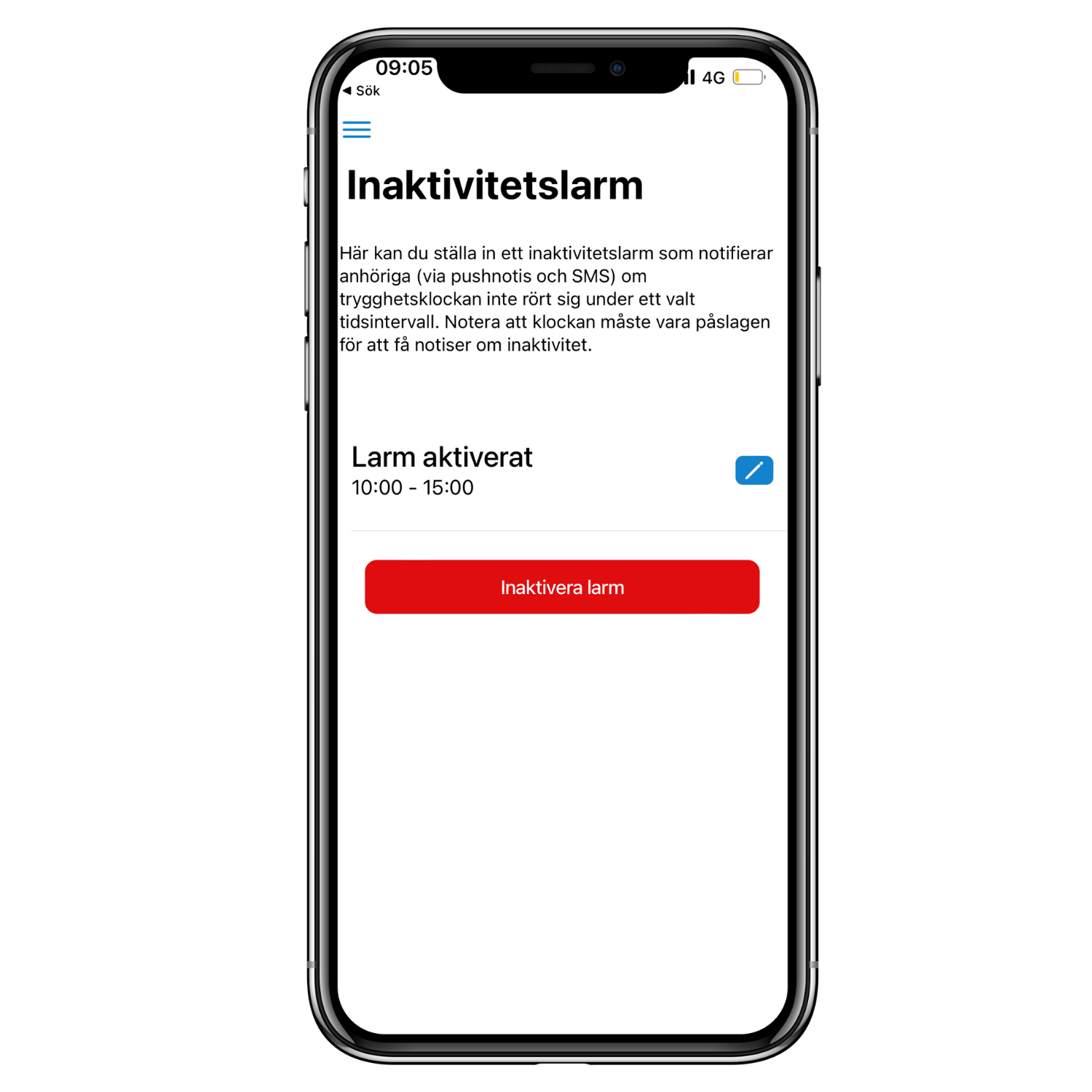
Activate the inactivity alarm
Activate the alarm in the Sensorem app.

Text messages and notifications warn when the clock has been stationary during selected time periods
When the user has been inactive, relatives are warned with text messages and warning notices.
Frequently asked questions about Sensorem's personal alarm with inactivity alarm

No commitment period - money back for unused time

Everything is included in the cost – the watch as well

Price guarantee – we guarantee the best price

Free shipping – delivery within three working days